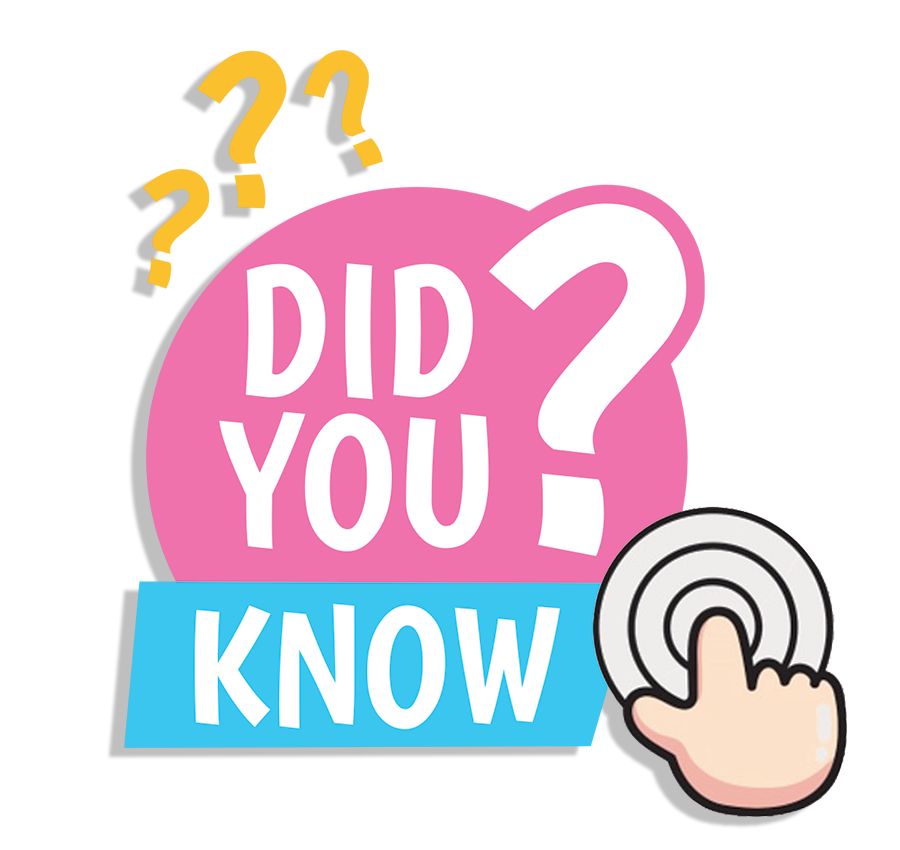Register your school
We want to empower educators nationwide with a dedicated, free-of-charge digital resource. Access transformative materials on demand, enhancing the learning experience for all.
Register Your School
Registering your school to use our platform in the classroom is easy and ensures that you have full access to all features, including exclusive resources and the stories of young people and their families living with genetic conditions. Follow these steps to get started:
- Signup button: Navigate to our Sign Up button below or the Register your school link on the Home Page.
- Register your interest: Fill in the required fields with your details, including your name, email address.. Ensure that you use your official school email for verification purposes.
- Head to Explore the courses and if you like what you see Upgrade to teacher access. Without teacher access you will continue to have viewer access of only the demonstration content.
- Upgrading to teacher access will require you to provide additional details about your institution and the year levels you plan to teach using the SWU resource. Once completed you will receive a confirmation email that the admin team are processing your upgrade.
- Teacher Access Upgrade Approved: Check your inbox for a confirmation email. Return to the site to set up your Teacher Dashboard via the Create Class button
- Create Class: You can start registering your classes. Enter the names and details of the classes you wish to set up on the platform. There is no limit to the number of classes for a teacher. Once your classes are registered, you will view a corresponding number of access codes to the number of students you identified being in the class. These access codes provide your students with their individual learning.
- Distribute Access Codes: Provide your students with their unique access codes which they will use to access the platform. Distribute these codes to your students manually and determine which resources they can access at any given time. Download the list of access codes to keep track of your students progress.
- Explore and Utilise Features: Start exploring the wide range of resources available. Track student progress, download resources, and integrate lived experiences into your teaching.
By following these steps, you’ll be able to fully utilise our platform’s capabilities and provide your students with an enriched learning experience.
If you need any assistance during the registration process, feel free to contact our support team.
Join us on this exciting educational journey by registering your classes today!